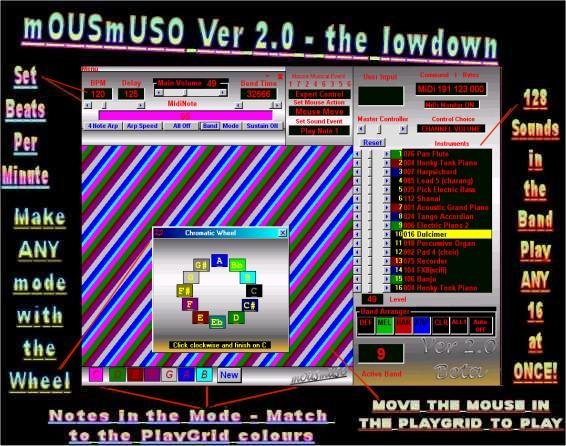
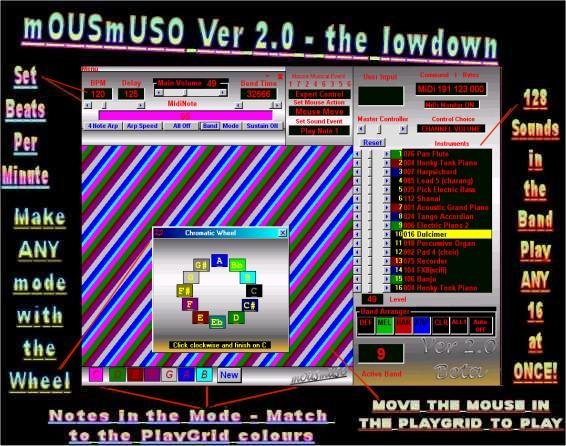
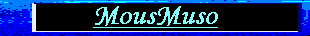
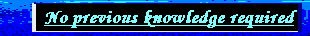
Sensational new software synth from Yamaha transforms MiDi on the PC
Click on the Link and download a demo - the S-YXG 100 is now the recommended interface for mOUSmUSO.
The softsynth gives 256 note polyphony along with the best voices ever heard on the PC platform. The S-YXG100 has a built in Yamaha VL (original cost £21,000) and fully supports portamento on ALL voices.
Tip - To use portamento on mOUSmUSO
1 Install the Yamaha softsynth either S-YXG50 or S-YXG100
2 Run mOUSmUSO (either version) and click on control change
3 Choose Portamento from the drop down list
4 Select the slider /s that you wish to turn portamento on for and set them to 128
Note if you wish portamento on ALL voices set the Master Controller (Ver 2.0 only) to128
5 Select Control Change again and choose Portamento time from the drop down box
6 Set the Slider value to the required portamento time for the instruments/s
Note that you can have different portamento times set for different instruments
Currently using pitchbend on mOUSmUSO cancels all portamento settings.
To retain portamento settings do not use pitchbend.
The software will run on any PC compatible machine running Windows 3.x or Windows 95 or above, with a 386 sx25 or above processor. Note Ver 1.30 supports Windows 3.x. Ver 2.00 and above supports Windows 95 and above. The system must have a sound card equipped with MIDI and speakers connected to output the MIDI data or alternatively, and preferably, a MIDI interface with one or more multi-timbral **, polyphonic MIDI instruments with sound output connected. The Roland Sound Canvas series of MultiTimbral modules or the AWE64 Soundcard is the recommended MIDI specification. mOUSmUSO works with ANY soundcard equipped with MIDI. The quality of sound though, is defined by the audio capabilities of the soundcard/MIDI module.
( * ...***- see Jargon Briefing)
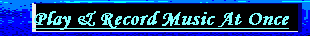
The software will be developed in Microsoft Visual Basic.
The program, including source code, will be released through the Internet. Users will be encouraged to develop and extend the software interactively with the aim of producing an ongoing, ego-less, musical, interface/instrument for any PC compatible computer.
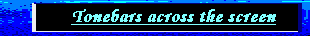
mOUSmUSO - a suite of programs to encourage musical performance, education and composition.
The mOUSmUSO executable (.exe) file will allow the performance of multi-timbral
musical pieces in real time. Along with the exe file the program will create
and allow the user to create musical modes ***.
The modes will be saved as mOUSmUSO data [ .MMD files ] and searched from a
mOUSmUSO Database program MMData.exe. Mode files [.MMD] will be saved and retrieved
from disk. They will be created as needed or switched on the fly, or loaded
from disk.
mOUSmUSO.exe will also create randomly, and help the user to create bands of instruments made up of at least 16 instruments. These bands can have a channel dedicated to drums holding many 'Kits' of drums. The bands also are reprogrammable at MIDI speeds - less than 16 millisecs per band ! The band files will be generated and saved as [.MBK] , mOUSmUSO BanK and reloadable and creatable on the fly, as the instrument is being played.
* VMID - A computer program that creates a virtual musical instrument through the use of a Graphical User Interface(GUI) - usually a WIMP .(Windows, Icons, Menus & Pointers)
** multitimbral - NOT to be confused with polyphony, a multitimbral(multi tam- braaal), instrument is capable of putting out many tones (timbrality) at once. That is it can play more than one instrument voice at the same time. Commonly in MIDI there are 16 channels for different instruments. Also, channels 10 and/or 16 are usually, but not always, assigned to drum and percussion sounds. The PC is capable of assigning 32 channels of MIDI with the correct routing and cabling installed.
*** mode - a series of musical notes, generally from the Western chromatic scale of 12 semitones. [ A A# B C C# D D# E F F# G G# ] Modes incorporate scales, and in certain cases, are derived from them. They are best described as a series of semitones starting from any root note.
The most well known and most useful mode is given by tone, tone, semitone, tone, tone, tone, semitone. This gives the Major scale of any chosen root note WHEN APPLIED FROM THE ROOT NOTE CLOCKWISE ROUND THE CHROMATIC SCALE.
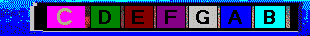
If the root is C then the scale is C D E F G A B C . If the root is G (Notice this is the fifth note in the C Major scale) then the scale is G A B C D E F# G. Any major mode/scale is generated by the intervals and it is useful to do this in ascending fifths. This is called the Circle of Fifths by musicians. Notice also that each key in the Circle of Fifths has only one note differing from the next key. They are referred to as 'neighbouring' keys and modulation (key- changing) generally moves through neighbouring keys. For example C Major moves to G Major by sharpening the 4th in C Major to F# - thus C Major modulates to G Major.

This website is part of
![]()
[ Previous | Next
| Random
| List
| Join ]